DBG-interface
Command-syntax
list_modules
<texit>\index{DBG!list_modules}</texit> returns a list of all available modules
Arguments none
Returns a module_id,name list of all modules available, where module_id is to be used for reference, while name reflects the spc-name of the module. The returned list is sorted on module_id.
list_tag_modules
<texit>\index{DBG!list_tag_modules}</texit> returns a list of all available modules and tags all modules as 'seen'. See also list_new_modules.
Arguments none
Returns a module_id,name list of all modules available, where module_id is to be used for reference, while name reflects the spc-name of the module. The returned list is sorted on module_id.
list_new_modules
<texit>\index{DBG!list_new_modules}</texit> only returns modules that are not tagged as 'seen'. Useful only in conjunction with list_tag_modules. All returned modules are tagged as 'seen', too.
Arguments none
Returns a module_id,name list of all modules available, where module_id is to be used for reference, while name reflects the spc-name of the module. The returned list is sorted on module_id.
show_all
<texit>\index{DBG!show_all}</texit> gives the whole description of a module
Arguments the id of the module
Returns
- input
- number of inputs, followed by a type,len - list for every input
- output
- number of outputs, followed by a conn_id,conn_index,type,len list for every output, where conn_id and conn_index point to the module and port connected. If this port is not connected, conn_id and conn_index are both -1.
- config
- number of configs, followed by a name,type,value - list for every configuration-item.
- stats
- number of stats, followed by a name,type,value - list for every configuration-item.
show_*
<texit>\index{DBG!show_input}</texit> <texit>\index{DBG!show_output}</texit> <texit>\index{DBG!show_config}</texit> <texit>\index{DBG!show_stats}</texit> Returns only part of the description. “*” can be one of {input, output, config, stats} and will return the corresponding information.
Arguments the id of the module
Returns Like show_all, but only the asked argument
get_output
<texit>\index{DBG!get_output}</texit> returns a given output of a given module
Arguments module_id,port_nbr
Returns size,type,values where values are decimal, comma-seperated values. For complex numbers, each value is a (real,imag)-pair.
get_block
<texit>\index{DBG!get_block}</texit> Returns the values of a block. Contrary to “show_stats” and “show_config”, “get_block” returns the values in their binary form.
Arguments module_id, stats_index
Returns The block of data in binary representation.
get_image
<texit>\index{DBG!get_image}</texit> Returns an image that is stored in a stats. Read Returns for a description of the values returned.
Arguments module_id, stats_index
Returns
The image in binary representation. The size of the returned block is of
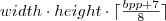 . That means that a 20 x 20
black/white image (
. That means that a 20 x 20
black/white image ( ) will return 400 bytes.
) will return 400 bytes.
set_config
<texit>\index{DBG!set_config}</texit> Sends a new config-value
Arguments module_id, config_index, value value is in human-readable form.
Returns “Reconfigured” on success
new_list
<texit>\index{DBG!new_list}</texit> A list is used when one wants to track a certain value in the software-radio, or a value-pair. The software-radio tries its best to make sure that all value-pairs are correlated, but it may happen that an older value gets paired with a new value.
Arguments
 ,
,  ,
,  ,
,  If
If  is
is  then only a single value will be tracked and the
values returned by read_list will contain a {value,time} pair.
then only a single value will be tracked and the
values returned by read_list will contain a {value,time} pair.
Returns The id of the list, in ascii
read_list
<texit>\index{DBG!read_list}</texit> Returns the so far collected value-pairs. The cache is of length 1024, that means that you should collect the data before 1024 are stored. In the most busiest scenario, this means once every second.
Arguments list_id
Returns
The first line contains the total number of value-pairs that will be sent.
Then follow either ( ,
,  ) or (value, time) pairs, each one
followed by a “\n”.
) or (value, time) pairs, each one
followed by a “\n”.
close_list
<texit>\index{DBG!close_list}</texit> Finishes tracking of the values from this list.
Arguments list_id
Returns OK or error on error.
process_data
<texit>\index{DBG!process_data}</texit> Tells a module to immediatly start processing. If the module has inputs, all connected inputs will be activated before processing.
Arguments module_id
Returns OK on success
get_profiling
<texit>\index{DBG!get_profiling}</texit> Returns all profiling-data from a module. The software-radio keeps track of the number of calls and the total execution-time of the following parameters: user-messages, data-processing and total time.
Arguments module_id
Returns
Three lines of profiling with the time spent and the number of calls seperated
by a space. The numbers are 64-bit integers. The time spent is returned in
 s.
s.
ping
<texit>\index{DBG!ping}</texit> To test whether the software-radio is still running and replying to requests.
Arguments none
Returns “pong”