Radio system
The first goal of the software-radio was to enable a two-way transceiver on a 2.4GHz link. Use the setup described here:
Hardware-setup
For a radio transmission, the setup in Figure <ref>cap:Radio-setup</ref> must be done on both radios. It is necessary to have frequency doubler exactly as shown in the figure and not attached to the output of the 8-way splitter, as one may try to do to get rid of the 2-way splitter. Otherwise the clock-signal for the ICS-554 card would be too weak.
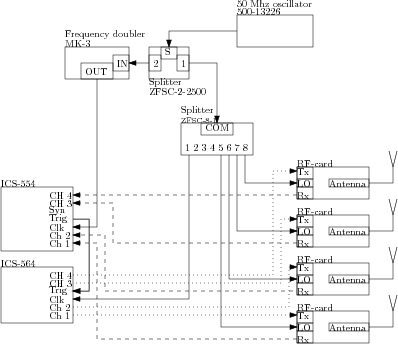 |
|
Radio-setup
(sradio-setup.ps) |
Software-setup
In order to be sure that the STD-software is loaded in the FPGA, process as described in section <ref>sec:FPGA</ref>. If that is not the case, reprogram the FPGA with the STD-software.
The software needs to be run on both radios, radio1 and radio2. On one radio you have to run the sender (BS), on the other radio the receiver (MS). To start the sender, run the following commands:
cd $SRADIO/Radios/Image/BS make rf_show
For the receiver you have to log in to the other radio and run the following commands:
cd $SRADIO/Radios/Image/MS make rf_show
on the receiver side. If it doesn't work, go through the following checklist:
- all cables correctly connected
- power is applied to all elements (50MHz clock and RF-cards)
- RF-cards are connected with the right flatband-connector
- Using the Rohde \& Schwarz signal analyzer to check for a singal at 2.38GHz